





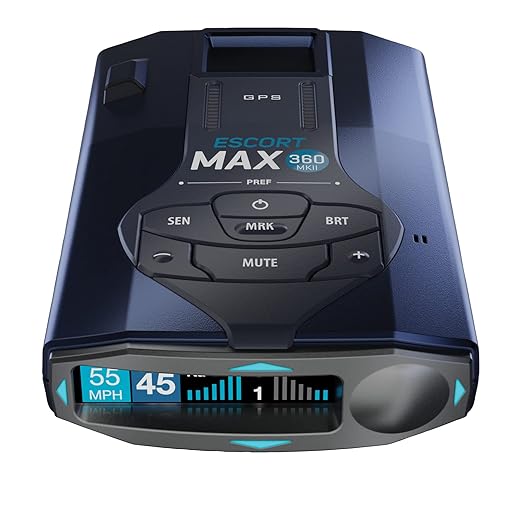

Understanding Radar Detector False Alerts: Causes and Solutions
When it comes to driving, safety is paramount, and radar detectors have become a popular tool for alerting drivers to potential speed traps. However, if you own one, you may have experienced the frustration of false alerts. These unexpected beeps and flashing lights can be more than just a nuisance; they can distract you from the road and undermine your confidence in the device. So, what causes these false alerts, and how can you mitigate them? Let’s delve into the intricacies of radar detectors and unravel the mystery behind false alerts.
What are False Alerts?
False alerts occur when a radar detector signals the presence of a radar signal that isn’t actually a threat. Imagine you’re walking in a park, and suddenly, a dog barks loudly next to you. At first, it startles you, but then you realize that it’s just a playful pup. This is akin to a false alert in radar detectors. Your detector might sound an alarm, but there’s no police officer hiding around the corner.
Common Causes of False Alerts
Understanding the causes of false alerts can help you better navigate your driving experience. Here are the primary culprits:
1. Automatic Door Openers
One of the most notorious sources of false alerts comes from automatic doors at grocery stores, banks, and other establishments. These systems often use radar technology similar to that of law enforcement, tricking your detector into thinking there’s a cop nearby. It’s like mistaking a friendly wave for a warning sign.
2. Traffic Monitoring Systems
Many cities have implemented traffic monitoring systems that use radar to track vehicle speeds. While these systems are designed to improve road safety, they can also trigger your radar detector. It’s like hearing a siren in the distance; at first, it’s alarming, but you soon realize it’s just a passing ambulance.
3. Other Drivers’ Radar Detectors
If you’re driving in a densely populated area, you might encounter the radar signals emitted by someone else’s radar detector. This scenario can create a ripple effect of alerts, leading to a cacophony of beeps. Think of it as a chain reaction—one sound leads to another, and before you know it, your car is buzzing like a beehive.
4. False Positives from GPS Signals
Some modern radar detectors come equipped with GPS functionality. While this feature enhances your driving experience by providing speed limit data and red-light camera alerts, it can sometimes generate false alerts based on GPS inaccuracies. It’s like a friend giving you directions but getting the street names mixed up—it can lead you astray.
How to Reduce False Alerts
Now that we’ve identified the common causes of false alerts, let’s explore some effective strategies to minimize them.
1. Adjust Sensitivity Settings
Many radar detectors come with adjustable sensitivity settings. By lowering the sensitivity, you can reduce the likelihood of picking up non-threatening signals. If you think of it as tuning a musical instrument, adjusting the sensitivity can help you filter out the noise and focus on what truly matters.
2. Utilize “City” Mode
Most radar detectors have a “City” mode designed specifically to reduce false alerts in urban settings. Activating this mode will decrease sensitivity to lower frequency signals, allowing you to navigate city streets without the constant interruptions. It’s like switching from a loud rock concert to a mellow acoustic set—far more pleasant for your ears!
3. Update Your Device
Regularly updating your radar detector’s firmware can improve its performance and reduce false alerts. Manufacturers often release updates that enhance detection algorithms, ensuring that your device can differentiate between real threats and harmless signals. Think of it as a software upgrade for your brain; it helps you think more clearly.
4. Positioning Matters
The placement of your radar detector can significantly impact its performance. Ensure it is mounted high on your windshield, as this position helps it better discern incoming signals. If you think of it like a lookout tower, the higher you are, the better your view and awareness of potential threats.
Conclusion
False alerts can be a frustrating aspect of owning a radar detector, but understanding their causes and implementing the right strategies can mitigate their impact. By adjusting your sensitivity settings, utilizing specific modes, keeping your device updated, and ensuring proper positioning, you can enjoy a smoother driving experience. Remember, just like navigating life’s challenges, the key is to remain informed and proactive.
FAQs
1. Can I completely eliminate false alerts on my radar detector?
While it’s impossible to eliminate false alerts entirely, you can significantly reduce their frequency by adjusting settings and using the features designed for urban driving.
2. Are all radar detectors susceptible to false alerts?
Yes, all radar detectors can experience false alerts, but the frequency and sensitivity vary by model. High-end detectors generally have better filtering capabilities.
3. How often should I update my radar detector?
It’s advisable to check for updates every few months or whenever you notice an increase in false alerts. Keeping your device updated ensures optimal performance.
