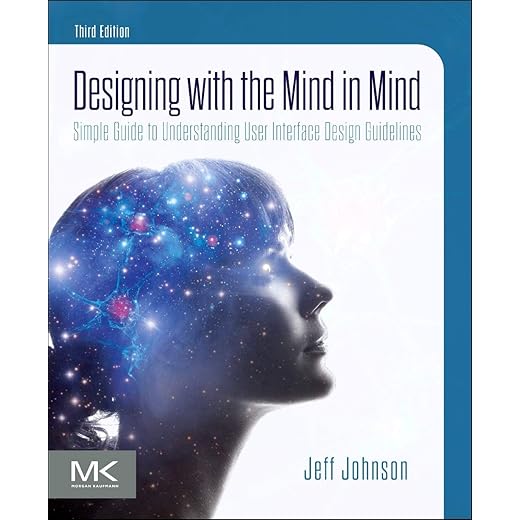
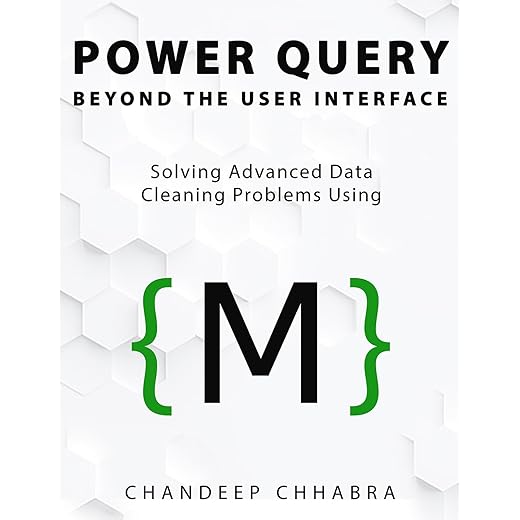
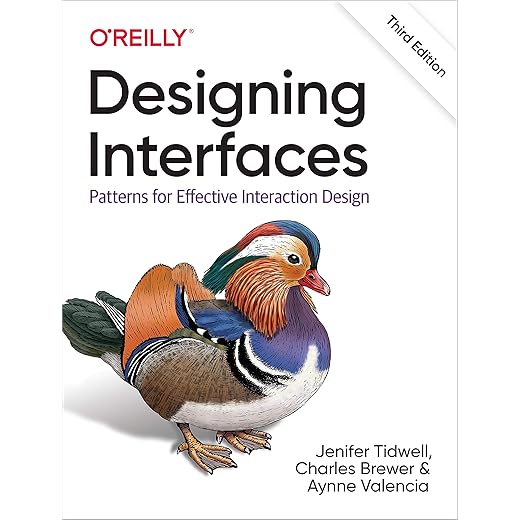

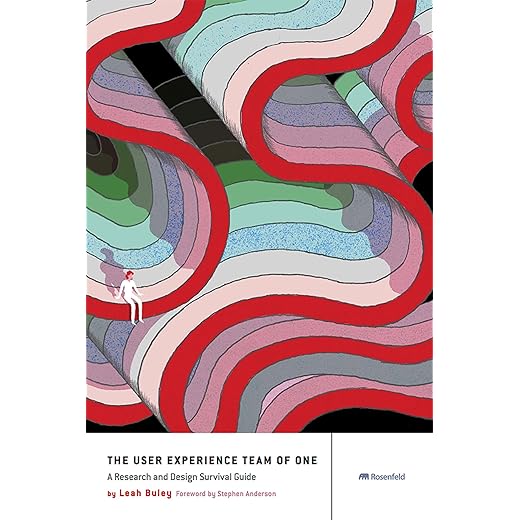
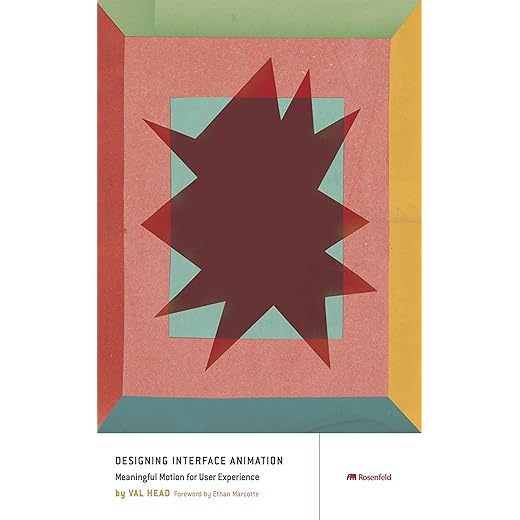
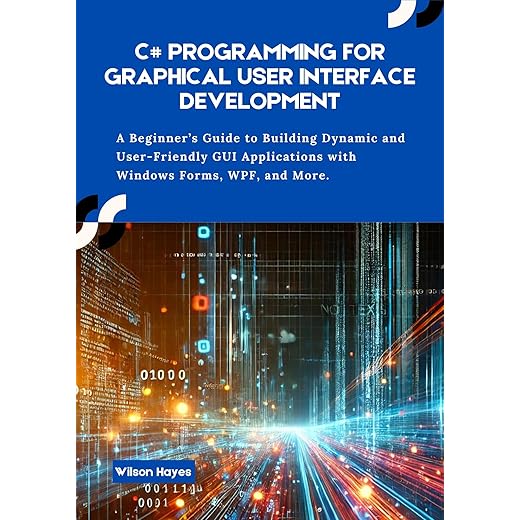
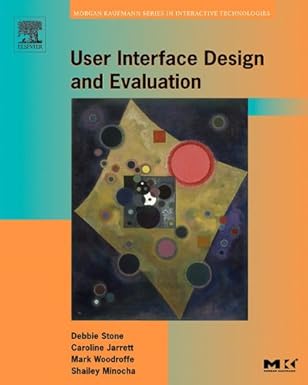
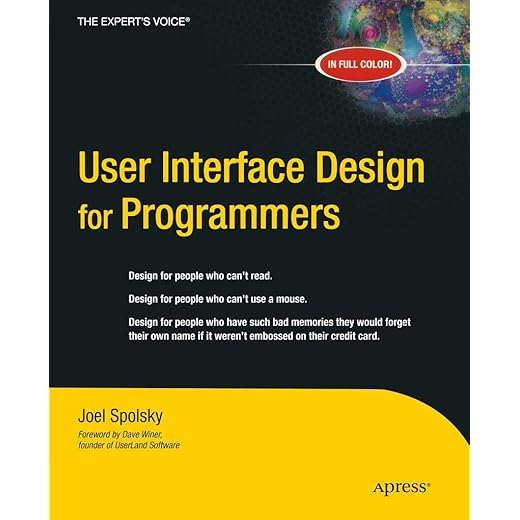
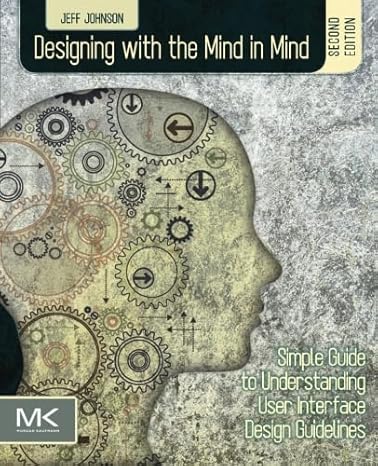
User Interface: The Unsung Hero of Digital Experience
In our fast-paced digital world, the user interface (UI) often takes center stage, yet it frequently goes unnoticed. Have you ever wondered why some apps and websites are so intuitive and enjoyable to use, while others leave you frustrated and confused? The answer often lies in the design of their user interfaces. This article will explore the significance of user interfaces, the elements that make them effective, and how businesses can leverage UI design to enhance user experience.
What is User Interface?
User Interface refers to the means through which a user interacts with a digital product, be it a website, app, or software. It encompasses everything from buttons and icons to menus and layout. Think of it as the bridge between the user and the technology. Just as a well-designed bridge allows for seamless travel from one side to the other, an effective UI facilitates smooth interactions between users and digital platforms.
The Importance of User Interface
Why should we care about UI? Imagine walking into a store where the aisles are cluttered, the signs are confusing, and products are hard to find. You would likely leave feeling frustrated and never return. The same principle applies to digital interfaces. A well-crafted UI enhances usability, increases user satisfaction, and ultimately drives conversions.
Moreover, UI design can significantly impact brand perception. A sleek, modern interface can convey professionalism and reliability, while a clunky, outdated design might suggest negligence or lack of innovation. In today’s competitive market, first impressions matter, and your UI is often the first point of contact between your brand and potential customers.
Key Elements of Effective User Interface Design
Now that we understand the importance of UI, let’s delve into the key elements that contribute to a successful user interface:
1. Clarity and Simplicity
When it comes to UI design, less is often more. Users should be able to navigate through an interface with ease. Clarity in design helps users understand what actions they can take. For instance, using recognizable icons—like a shopping cart for purchases—can enhance understanding. Think of your UI as a map; if it’s cluttered, users will struggle to find their way.
2. Consistency
Consistency breeds familiarity. When users encounter similar elements throughout an application or website, they can navigate more confidently. This means using the same colors, fonts, and button styles across all pages. A consistent UI acts like a well-rehearsed dance; every move is predictable, leading to a fluid performance.
3. Feedback Mechanisms
Users need to know that their actions have consequences. Providing feedback—like a loading spinner or a confirmation message—lets users know that the system is responding. This is akin to a conversation; when you say something, you expect a reply. Similarly, users appreciate knowing their inputs have been acknowledged.
4. Accessibility
An inclusive UI design considers users with varying abilities. This means ensuring that your interface is navigable via keyboard, using color schemes that are friendly to those with color blindness, and providing text alternatives for images. Imagine hosting a party; you’d want everyone to feel welcome and included, right? The same goes for your digital experience.
5. Visual Hierarchy
Visual hierarchy guides users to the most important elements on a page. By using size, color, and spacing strategically, you can direct attention where it’s needed most. It’s like a stage; the spotlight should shine on the main act, while the background remains subtle.
Creating a User-Centric Design
To design an effective user interface, you must prioritize the user’s needs and preferences. Conducting user research, gathering feedback, and testing prototypes can provide invaluable insights. Engage with your audience—what do they like? What confuses them? By understanding your users, you can craft a UI that resonates with them.
Conclusion
In conclusion, the user interface is a critical component of the digital experience. A well-designed UI not only enhances usability but also fosters positive brand perception and promotes customer loyalty. By focusing on clarity, consistency, feedback, accessibility, and visual hierarchy, businesses can create interfaces that resonate with users and provide seamless interactions.
Remember, your UI is often the first impression users will have of your brand. Make it count.
FAQs
1. What is the difference between UI and UX?
UI (User Interface) refers to the visual elements through which a user interacts with a product, while UX (User Experience) encompasses the overall experience a user has with that product, including usability, accessibility, and satisfaction.
2. How can I improve my website’s user interface?
To improve your website’s UI, focus on simplifying navigation, maintaining consistency in design elements, providing clear feedback, and ensuring accessibility for all users. Regularly gather user feedback to identify areas for improvement.
3. Why is mobile UI design important?
With an increasing number of users accessing websites and apps on mobile devices, mobile UI design is crucial. A mobile-friendly interface ensures a smooth user experience, which can lead to higher engagement and conversion rates.
