



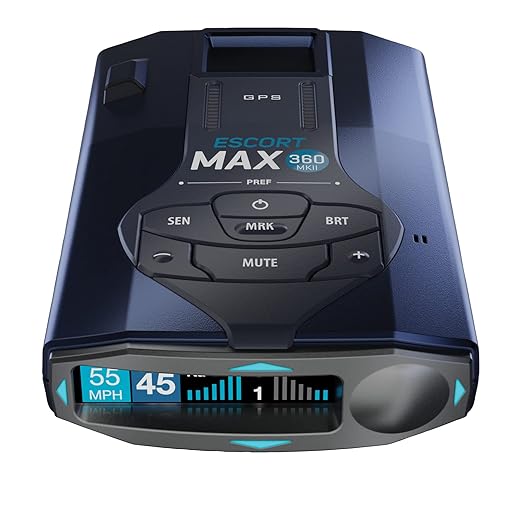





Essential Guide to Updating Your Radar Detector Speed Camera Database
When it comes to navigating the open road, having a radar detector can be a game-changer. Not only does it alert you to potential speed traps, but it can also help you avoid hefty fines and keep your driving record clean. However, like any technology, your radar detector is only as good as the information it contains. This is where updating your speed camera database becomes crucial. In this guide, we’ll walk you through the steps to ensure your radar detector is equipped with the latest data, so you can drive with confidence.
Why Update Your Speed Camera Database?
Imagine driving down a highway, blissfully unaware that a speed camera lies just around the bend. Suddenly, your radar detector springs to life, warning you of a potential trap. This is the kind of situational awareness that can save you from a ticket, but it’s only possible if your device is up to date. Speed cameras can change locations, new ones can be installed, and old ones may be removed. Failing to update your database could mean driving into a trap without any warning.
Understanding Radar Detector Databases
Radar detectors operate by using databases that contain information about speed camera locations, red-light cameras, and other alert zones. Think of these databases as maps guiding you through a potentially hazardous landscape. Just as you wouldn’t rely on an outdated map to navigate a new city, you shouldn’t depend on an outdated radar detector database to keep you informed of speed traps.
How to Update Your Database
Updating your radar detector’s speed camera database is a straightforward process, but it requires a few essential steps. Here’s how to do it:
1. Check Your Detector Model
Before you begin, identify the model of your radar detector. Different brands and models have different procedures for updating their databases. This information can usually be found in the user manual or on the manufacturer’s website.
2. Connect to a Computer
Most modern radar detectors can be updated via a USB connection to a computer. Plug your device into the computer using the appropriate cable. If your radar detector supports Bluetooth, you might also be able to update it wirelessly, depending on the manufacturer’s capabilities.
3. Access the Manufacturer’s Software
Many radar detector manufacturers provide proprietary software for updating databases. Download the software from the manufacturer’s website if you haven’t done so already. Once installed, launch the program and follow the prompts to connect your radar detector.
4. Download the Latest Database
Once your radar detector is connected to the software, look for an option to update the speed camera database. This may involve downloading the most recent data. Some manufacturers offer free updates, while others may charge a fee for premium features or more frequent updates. Ensure you select the right option for your needs.
5. Install the Update
After downloading the latest database, follow the software’s instructions to install it onto your radar detector. This process may take a few minutes. Once completed, safely eject your device from your computer.
6. Test Your Radar Detector
Now that your radar detector is updated, it’s time to put it to the test. Take a drive in an area known for speed traps or install a known speed camera location on a route you frequently travel. Pay attention to any alerts your radar detector provides. This is your chance to ensure it’s functioning correctly and that the new database has been successfully installed.
How Often Should You Update?
You might be wondering, “How often should I go through this process?” Ideally, you should check for updates monthly. Some manufacturers provide regular updates, while others may only release them quarterly or bi-annually. Staying proactive about your updates can make a significant difference in your driving experience.
Conclusion
Updating your radar detector’s speed camera database is not just a recommendation; it’s a necessity for safe driving. By keeping your device current, you can navigate the roads with peace of mind, knowing you’re equipped to avoid unwanted fines. So, take the time to perform these updates regularly. It’s a small investment of your time that can lead to significant savings in the long run.
FAQs
1. Can I update my radar detector without a computer?
Some radar detectors offer mobile apps that allow updates via Bluetooth. Check your device’s capabilities to see if this option is available.
2. Are radar detector database updates free?
It depends on the manufacturer. Some provide free updates, while others may charge for premium features or more frequent updates. Always check the terms on the manufacturer’s website.
3. What happens if I don’t update my database?
Failing to update your radar detector’s database can leave you vulnerable to speed traps and fines. You may not receive alerts for new cameras, resulting in unexpected penalties.
